With a little reminder/push from @markdrew and @cfjedimaster, I created and submitted my first project to Github.com and RIAForge.org. When I created the plugin, I thought about what I was going to do for versioning, but didn't think about hosting it on Github.com. It should have been an obvious choice. Getting the project setup was really easy. I just followed the walk-through from Github.com and immediately saw my project come to life as an OSS project.
Here are the steps I took:
- Register for Github.com (I did this months ago to watch and fork other projects)
- Install GIT
- From the Dashboard, click New Repository
- Enter the Project Name, Description and Homepage URL (link back to my projects)
- If you don't have an SSH key for your Github.com email login, you will need to create that key, here are the commands:
ssh-keygen -t rsa -C "[email protected]"
cat ~/.ssh/id_rsa.pub | pbcopy(this will copy your new key to the clipboard)
- Add your key to the Github.com SSH Public Keys in the Account Settings
- Open Terminal (Mac OSX), run the following commands:
(You might want to create the README and LICENSE files prior to committing the project)
cd [project directory]
git init
- Make sure you have a README file, with contents
touch README
- Make sure you have a LICENSE file if you are going to submit to RIAForge.com, but a good idea either way
touch LICENSE
- This adds all files that are uncommitted
git add *
git commit -m 'first commit'
git remote add origin [email protected]:[username]/[projectname].git
git push -u origin master
- Click continue on the screen with the instructions, if your project was pushed correctly, you should see the homepage for your project with a listing of the files.
Next I went to RIAForge.org and submitted my project for inclusion, since it is ColdFusion related.
I need to add to my Github.com project the language, so that it is included in the ColdFusion projects, but I haven't figured out how to do that, yet.