After reading a few articles (like this one and these ones) about the implementation issues many of the Healthcare websites, MNSure & the Federal Healthcare.gov sites for example, is that many people are learning how difficult it is to build these systems. Software engineers, project managers, infrastructure engineers and the like are required to build systems in ways that many are unfamiliar with. For example, how many companies actually build interworking sites between 4-5 parties? How many companies build sites that can handle unknown amounts of traffic on these SOA-style (service oriented architecure) sites?
The public (and politicians for that matter) just assume that all websites should work 100% of the time and be able to handle unlimited traffic. Inclusive of this fact, if these systems fail to meet the requirements, the head of the group will be held to a standard no one could achieve. If we held politicians to a similar, yet stringent, standard, not one if them would have made it past the shutdown, or at least the head of each party would even fired.
I see this level of expectation often (without the firings) and it does not bode well for many. Having built a few sites that handle a bit of traffic and continue to build SOA-style sites, it is increasingly important for us to discuss the users' experience over many of the common first discussions, like architecture and platform.
Anyway, I think the most important thing that is coming out of this is that our governments are spending an enormous amount of money on these sites and are not receiving the best return on investment. Instead if they had asked ~10 large-scale website developers to build this, the site would have probably had a much larger success.
There are 2 things that I think ultimately failed:
- Government contracts are absurd by having too many restrictions on how to implement
- Govenments need to stop throwning large sums of many at projects, it looks worse when it fails